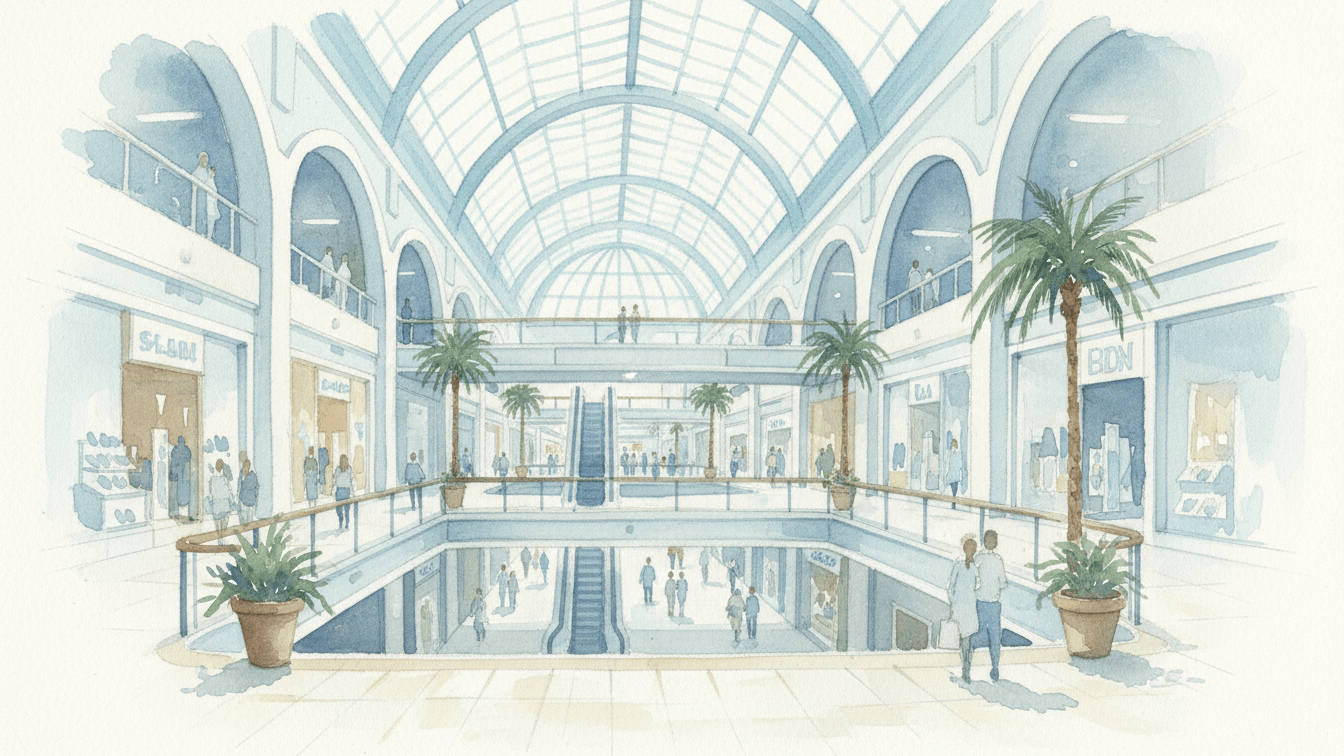Managing a commercial property is a juggling act, especially when you have a small team. Whether you oversee an office building, a retail center, an industrial facility, or a life science campus, you’re responsible for keeping the property running smoothly while keeping tenants and owners happy. A property management work order system is your backbone in this process. It organizes maintenance tasks, tenant requests, and repairs so that even with limited staff, you can address issues promptly and maintain quality service.
But to truly excel with a lean team, you need to optimize how you use that system. This guide will walk you through actionable tips to get the most out of your property management work order system, from automating routine tasks to improving communication and tracking performance. By the end, you’ll see how smart strategies (and the right tools) can make a small team incredibly effective.
1. Embrace Automation to Do More With Less
When staff is limited, every minute counts. One of the best ways to stretch your team’s capacity is to automate repetitive tasks in your property management work order system. Automation means letting technology handle routine workflows so you and your staff don’t have to. For example, you can set up automatic scheduling for regular maintenance jobs, like HVAC filter changes or weekly cleaning, instead of manually entering them every time.
You might also automate notifications: when a tenant submits a request, the system can instantly notify the right technician and even send the tenant a confirmation without anyone lifting a finger. These small automations add up to big time savings.
By automating where possible, you reduce the chance of human error and make sure nothing falls through the cracks. Imagine your system sending out reminders for upcoming inspections or automatically creating a new work order for a recurring task – your team won’t accidentally forget these duties. Automation also helps avoid duplicate work.
For instance, if two tenants report the same issue, a good property management work order system can merge those requests or alert you to avoid assigning two people. The result is a smoother operation that lets a limited staff handle a workload that would otherwise require more hands. In short, let your property management work order system do the “busy work” so your team can focus on more important things.
Tasks you might automate in your system include:-
- Scheduling and Reminders: Auto-schedule routine inspections and send reminder alerts to staff before deadlines. This ensures preventive maintenance is done on time, even if you’re too busy to remember it manually.
- Tenant Updates: Trigger automatic email or text updates to tenants when their work order is received, in progress, or completed. This saves you from writing the same messages over and over.
- Routing Requests: Set rules so that certain types of requests (plumbing, HVAC, electrical) automatically go to the appropriate technician or vendor. The system can assign the task based on who is available or whose turn it is, simplifying coordination.
- Billing and Records: Some tasks, like generating invoices or logging completed work hours, can be automated by your software, cutting down on paperwork.
- Scheduling and Reminders: Auto-schedule routine inspections and send reminder alerts to staff before deadlines. This ensures preventive maintenance is done on time, even if you’re too busy to remember it manually.
By leveraging automation in your property management work order system, you empower a small team to accomplish much more daily. You’ll spend less time on repetitive admin and more time on the work that truly needs your personal attention.
2. Improve Communication with Tenants and Staff
With fewer people on your team, clear and efficient communication becomes even more critical. You don’t have the luxury of miscommunication or back-and-forth phone tag consuming your time. That’s why you should use your property management work order system to streamline how you communicate with both tenants and maintenance staff. Start by establishing one or two primary channels for work orders – for example, you might tell tenants to submit all maintenance requests through your online portal or app.
This way, everything is in one place and easy to track. As a property manager, setting expectations about how tenants should submit requests and how you will respond is crucial. For instance, you can provide guidelines on what counts as an emergency (like a major leak) versus a non-urgent issue and instruct tenants on the proper way to report each. This clarity upfront prevents confusion and ensures that urgent issues are recognized and addressed quickly.
Good communication in a limited staff scenario also means keeping everyone in the loop without manual effort. Your property management work order system can help by sending automatic status updates. When a work order is logged, the tenant might receive a notification saying, “We’ve received your request.” When it’s assigned to a technician or scheduled, the tenant gets another update. If there’s a delay, you can broadcast a quick message through the system to inform affected tenants. This level of transparency reassures tenants that you haven’t forgotten them, even if your team is juggling multiple tasks. It also reduces tenants calling or repeatedly emailing for updates, saving your staff time.
On the staff side, make sure your maintenance technicians or engineers have a clear line of communication, too. Use the system’s internal comments or notes to communicate about a work order (rather than separate texts or calls) so that if one team member is out, another can pick up the thread by reading the work order log. Effective communication, aided by your work order system, keeps your small team coordinated and your tenants informed, creating trust and smoother operations.
3. Centralize and Streamline Tenant Requests
When you’re working with a lean team, you can’t afford to chase information scattered across emails, sticky notes, and phone messages. That’s why centralizing tenant maintenance requests into one property management work order system is a game-changer. Make it easy for tenants to submit requests through a single, unified commercial property management software – ideally, the same system that you use to manage work orders. This might be a tenant portal or a mobile app provided by your software. By funneling all requests into one place, you ensure that nothing gets lost or overlooked. It also allows you to see the complete list of open issues at a glance, which is crucial for prioritization.
Encourage tenants to use this system by highlighting how quick and convenient it is. For example, tenants could fill out a simple form describing the issue, possibly even attach a photo (a picture of that leaky pipe can help your engineer understand the problem before heading over). Once submitted, the work order system logs the request, timestamps it, and notifies whoever is on duty.
Centralizing requests also helps you streamline your work order workflow from start to finish. A good practice is to set up a systematic process for each work order: submission → assessment → assignment → completion → verification. Your property management work order system can assist at each step. When a new request comes in, you (or a designated staffer) assess its urgency and scope in the system. Then, you assign it to the appropriate technician or vendor; the system can show you who’s available or whose turn it is, making the assignment easier. As the work progresses, you or your tech can update the status (e.g., “In Progress,” “Waiting on Parts,” “Completed”) so everyone stays informed.
Finally, once the job is done, there is a verification step – confirm that the tenant is satisfied or that the issue is truly resolved. Many systems allow tenants to sign off or provide feedback right in the work order. By following the same streamlined steps every time, your limited staff operates like a well-oiled machine.
Nothing gets forgotten, and tenants experience a consistent, professional process for their requests. A centralized property management work order system becomes the “single source of truth” for all maintenance activities, bringing order and clarity to your operations.
4. Prioritize and Triage Work Orders Wisely
Not all maintenance tasks are created equal, and when you have a small team, you have to be smart about who works on what first. That’s where effective prioritization comes in. Use your property management work order system to flag high-priority issues and distinguish them from tasks that can wait.
For example, a heating outage in the winter or a plumbing leak would be urgent, while a flickering light bulb might be lower priority. By setting priority levels in the work order (most systems let you mark requests as “urgent,” “normal,” etc.), your team can immediately see what needs attention now versus later. You should also train tenants by communicating what an emergency is. Encourage them to report truly urgent issues immediately (some systems even have an emergency hotline integration) and to use the normal request system for less urgent matters. This way, your limited staff won’t be overwhelmed by panic over minor issues, and real emergencies won’t get buried in a pile of low-priority tickets.
A useful strategy is triaging incoming requests at the start of each day (or in real-time as they come). Quickly review new requests in your property management work order system and sort them. Many modern systems will automatically sort or can apply rules – for instance, anything involving “leak” or “power outage” could be auto-labeled as a high priority. After urgent matters, consider other factors: Are there multiple requests in the same location that one staff member can tackle in one trip? Can a task be bundled with another (if a contractor is coming out, maybe have them handle two small repairs at once)? By grouping tasks smartly, you save travel time and effort, essential for a small crew.
Also, be realistic with your team’s schedule. Limited staff can only do so much in a day, so use the system’s calendar or scheduling tool to plan out work orders across the week. If Tuesday is packed with move-ins or an event at the property, maybe schedule routine inspections on Wednesday. A property management work order system can often display all tasks on a calendar or timeline, helping you avoid overloading a single day. In short, prioritization and scheduling go hand in hand: tackle the must-do-now items first while ensuring the less urgent work orders are planned out in a reasonable way. By triaging effectively, your team will address critical issues promptly and keep the property running safely, all without burning out trying to do everything at once.
5. Leverage Your System to Track Performance
Metrics
Even (or especially) with a limited staff, it’s important to know how well you’re doing. How fast are work orders being resolved? Are tenants satisfied with the response? Tracking these performance metrics might sound like extra work, but a good property management work order system will handle much of it for you. By keeping all work orders in one system, you automatically create a record of timestamps – when requests came in, when they were assigned, and when they were completed.
You can use this data to calculate key metrics like average response time (how long it takes to acknowledge a request) and average resolution time (how long it takes to actually fix the issue). Monitoring these numbers gives you a clear, objective view of your team’s performance. For instance, if you notice that non-urgent requests are taking two weeks to close, you might decide to dedicate a couple of hours each Friday to catch up on the backlog. Or if emergency requests have an average response of 30 minutes, maybe you can set a goal to bring it down to 15 minutes by streamlining your notification process.
Tracking metrics isn’t about punishing yourself or your team – it’s about finding opportunities to improve and celebrating what’s working well. With limited staff, you want to make sure every effort counts. Metrics can highlight bottlenecks. Are certain types of issues (say, HVAC problems) consistently taking longer? That might mean your team could use additional training in that area, or perhaps that equipment is due for upgrades. Or maybe one property in your portfolio has far more requests than others; this insight might justify asking ownership for extra help or resources at that building. Another valuable metric is tenant satisfaction. Consider sending a quick survey or feedback request through your work order system once a job is closed (many systems can automate this).
A simple star rating or comment from the tenant can tell you if your limited team is meeting expectations. If you consistently get high marks and thank-yous, that’s a morale booster and proof that a small team can deliver outstanding service.
On the other hand, any negative feedback is a chance to learn – maybe the response was slow, or the fix didn’t hold so that you can address it. Remember, knowledge is power: by using your property management work order system to gather data on performance, you gain the insight needed to fine-tune your operations. Over time, tracking these metrics will help you make your processes more efficient, justify staffing or budget changes with hard data, and ultimately ensure that even with a skeleton crew, you’re providing top-notch property management service.
6. Empower Your Team with the Right Tools
and Training
Your property management work order system is only as effective as the people using it. With a limited staff, it’s critical that each team member is fully comfortable with your system and equipped to use it on the go. Invest time in training yourself and your staff on all the features of your software. Make sure everyone knows how to log a work order, update its status, add notes or photos, and mark it complete. If your system has a mobile app (and it really should), get your team set up on their phones or tablets.
This way, a maintenance technician can receive a new assignment instantly while they’re out on the property – no need to come back to the office to pick up a work order printout or check email. They can also update the ticket right from the field, maybe even dictating a quick note or adding a snapshot of the completed repair. Mobile access is a force multiplier for a small team: it means work orders move forward in real time, and your staff can respond faster because they have the info they need at their fingertips.
Beyond the technical tools, empower your team by fostering a culture of resourcefulness. Encourage team members to suggest improvements or shortcuts in the workflow – since they are on the front lines, they often have great ideas. Perhaps your front desk person knows that between 12-1 PM, the lobby is quiet, so that’s a good time to catch up on updating the system or making calls; meanwhile, your building engineer might point out that doing rounds in a particular order saves time. Listen to these insights and incorporate them. With limited staff, teamwork is everything.
Cross-training is also a lifesaver: train your administrative staff on basic maintenance troubleshooting (like how to reset a tripped breaker) and teach maintenance folks some of the admin side (like how to use the work order system to print a report or send a tenant update). This way, team members can back each other up when someone is out or when one part of the workload spikes. Your property management work order system can facilitate this cross-functionality by being user-friendly for all roles – for instance, a front desk staffer can easily see the status of work orders to answer a tenant’s question, and a maintenance tech can input supply needs for the manager to reorder.
Finally, keep everyone updated on any new features or updates to your system; many software providers (including Cove, which we’ll discuss shortly) roll out improvements that could further help your operations. A well-trained, well-equipped team will get far more value from a work order system, and they’ll operate with confidence and speed that belies their small numbers.
7. Consider Outsourcing and Vendor Partnerships
Even with a great team and system, there will be times when your limited staff can’t do it all alone. Maybe a task requires specialized skills or licensing (like elevator repair or hazardous waste cleanup), or maybe your team is maxed out during a peak period. Building good relationships with external vendors and contractors is a smart way to extend your capabilities without permanently adding staff. Identify reliable vendors for the everyday tasks you might need help with – electricians, plumbers, HVAC specialists, cleaning services, landscapers, etc. It’s best to vet and have them ready before an emergency strikes. With a list of go-to contractors, when something beyond your team’s bandwidth comes up, you can quickly outsource it and trust it’ll be handled.
Your property management work order system can help manage these vendor relationships. Many systems let you create a vendor contact list and even assign work orders directly to outside contractors. For instance, if an after-hours emergency happens and you have a plumbing vendor on call, you could create a work order and tag it to that vendor; the system might send them an email or text with the details right away.
Using the system to track vendor work also keeps everything transparent. You can see what’s been assigned out, track the progress, and have a record of the work done by contractors just like you do for your staff. This is useful for quality control and cost tracking (e.g., noting the invoice amount in the work order record for budgeting purposes). Outsourcing routine or time-consuming tasks can free up your team for higher-priority work in a scenario with limited internal staff. For example, some properties will outsource all landscaping and exterior cleaning.
That means your small in-house team can focus solely on tenant-related issues and building systems while the vendor handles the grounds. As a result, the property still runs smoothly, and your team isn’t stretched too thin doing things an external crew could handle. Remember, outsourcing doesn’t mean you’re not doing your job – it means you’re allocating resources wisely. The key is to maintain high standards by choosing good partners and monitoring their performance.
Again, your property management work order system can help by allowing you to log notes on vendor reliability or attach any service reports they provide. Over time, this information will help you decide which partnerships to keep. By smartly integrating vendors into your workflow, you amplify what your lean team can achieve, ensuring tenants get quick, expert service no matter what the request entails.
8. Unify Your Operations with an All-in-One System
If you find yourself juggling separate tools—one for tenant communications, one for maintenance tickets, maybe spreadsheets for tracking, and emails for updates—it’s time to simplify. Switching between multiple systems wastes precious time and can lead to things slipping through the cracks (maybe an email gets buried or an Excel sheet doesn’t get updated). For a limited staff, consolidation is your friend.
Consider using a unified commercial property management software as your work order system that brings together as many functions as possible under one roof. Modern property management platforms, like Cove, are designed to unify operations and tenant experience in a single platform. This means your work orders, maintenance schedules, tenant contact info, announcements, and even things like building access or visitor management could live in one place. The obvious benefit is convenience – you and your team log into one platform and have a one-stop dashboard for what’s happening in the building. But beyond that, having an integrated system can actually eliminate the need for extra staff that would otherwise be required to manage disparate processes. One comprehensive software package can reduce the administrative load and improve accuracy by centralizing data.
For example, say Cove’s platform allows a tenant to enter a work order, automatically alerting the engineer, logging the entry for management, and updating the tenant when complete – all in one flow. You’re not copying details from an email to a form or from a form to a spreadsheet; it’s seamlessly handled. Another scenario is that your front desk can use the same system to log a visitor or a delivery, and maintenance requests from that tenant are right there in their profile, giving a fuller picture. Unifying systems also support everyone in the building community.
Tenants get a simple, user-friendly way to interact (no confusion about whom to email or call), your engineers and maintenance crew get a straightforward task list and reporting tool, and you, as the manager, get oversight of the entire operation with real-time insight. Even owners benefit – a unified system can generate reports at the building or portfolio level, so ownership sees the performance metrics and trends that matter to them.
In short, consolidating into one robust property management work order system cuts down on complexity. It lets a small team work smarter by removing the friction of managing multiple apps and data sources. If you haven’t already, evaluate the software you use and seek an integrated solution like Cove that can be the backbone of your property’s operations and communications. This sets you up to do more with fewer resources, all while keeping a clear overview of your property’s needs and accomplishments.
.png)
.jpeg)